Automated CMA
What goes into a CMAIts more then just dropping a pin
How it Works
Dual MLS A.I. revolutionizes Comparative Market Analysis (CMA) by integrating AI-powered automation, offering realtors more accuracy, efficiency, and trustworthiness in property comparisons and valuation. The AI-driven CMA automates the entire process, from pulling MLS data to generating comparisons, significantly reducing manual labor and time. It retrieves property details such as square footage, bed/bath count, and subdivision, and compares design features using photos. The system ranks comparables by similarity, highlighting relevant matches, and dynamically expands the search radius if needed. With color-coded maps and transaction categories (sold, pending, active, expired), it offers realtors a comprehensive view of the market.
In short
Key Features of the AI-Driven CMA Tool
The AI-driven Comparative Market Analysis (CMA) tool automates the entire property comparison process by pulling MLS data, expanding search criteria dynamically, and using photo analysis to assess design features, providing accurate, ranked comparables with color-coded results in a fraction of the time.
In short
Property Transaction Categories and Map Visualization
The CMA tool categorizes listings into sold, pending, active, and expired transactions, displaying historical sales trends and current market status within specific radii, with color-coded map dots for easy visualization of geographical distribution and transaction status.
How it works? DEEP DIVE !
AI-Driven Comparative Market Analysis (CMA)
Automated Process: The CMA feature mimics how a realtor would manually gather and analyze data, but with greater speed and precision. It automates every step, from pulling property data to generating comparisons, ensuring an accurate outcome in a fraction of the time.MLS Data Integration
Instant Property Data Retrieval: The tool immediately gathers key property details such as square footage, number of bedrooms, bathrooms, and subdivision directly from MLS. Realtors can easily confirm or update this information before proceeding to the analysis.Comprehensive Attribute Search: Additional property characteristics like floor plan, lot size, garage type, and school district are retrieved for more in-depth comparisons, though these are processed without requiring manual confirmation.
Comprehensive Property Comparisons
Precise Comp Search: The AI searches for properties sold within the last 180 days, initially focusing on those within the same subdivision and matching square footage within ±150 square feet. If not enough comparable's are found, the system intelligently expands the search to include larger geographic areas and broader criteria (up to a 10-mile radius).Accurate Photo and Design Analysis: The AI compares property photos to assess design features and condition, enhancing the precision of the matches.
Comp Ranking and Likeness Calculation
Ranking System: Found comparable's are ranked by similarity to the subject property, with a likeness percentage calculated based on criteria such as square footage, bed/bath count, lot size, and other attributes.Color-Coded Results: Comparable's with a likeness of over 80% are highlighted with a green box, while those with lower similarity (below 80%) are displayed in yellow, making it easy to identify the most relevant comps.
Dynamic CMA Criteria and Search Expansion
Automated Search Radius Expansion: If not enough comparable's are found within the initial parameters, the search radius automatically expands from the subdivision to 0.25 miles, then to 0.5 miles, and finally up to 10 miles if necessary, ensuring a sufficient number of matches.Focus on School District: Even when expanding geographically, the AI ensures all comparable's come from the same senior high school district as the subject property, maintaining location relevance.
CMA Display Categories
Sold Transactions: Displays properties sold within the last 180 days, giving realtors insight into historical sales trends.Pending Transactions: Shows properties currently under contract but not yet finalized. Only comps with at least a 70% similarity to the subject property are included.
Active Listings: Focuses on properties currently for sale, starting within the same subdivision. If necessary, the search expands to a 0.25-mile and then 0.5-mile radius until five comps are located.
Expired Listings: Lists properties whose listings have expired without a sale. The search follows the same strategy as for active listings, expanding up to a 0.5-mile radius if needed.
Map View with Color-Coded Dots
Sold: Green dotsPending: Yellow dots
Active: Grey dots
Expired: Red dots
The map provides a visual representation of all properties involved, allowing realtors to see the geographical distribution and status of transactions at a glance.
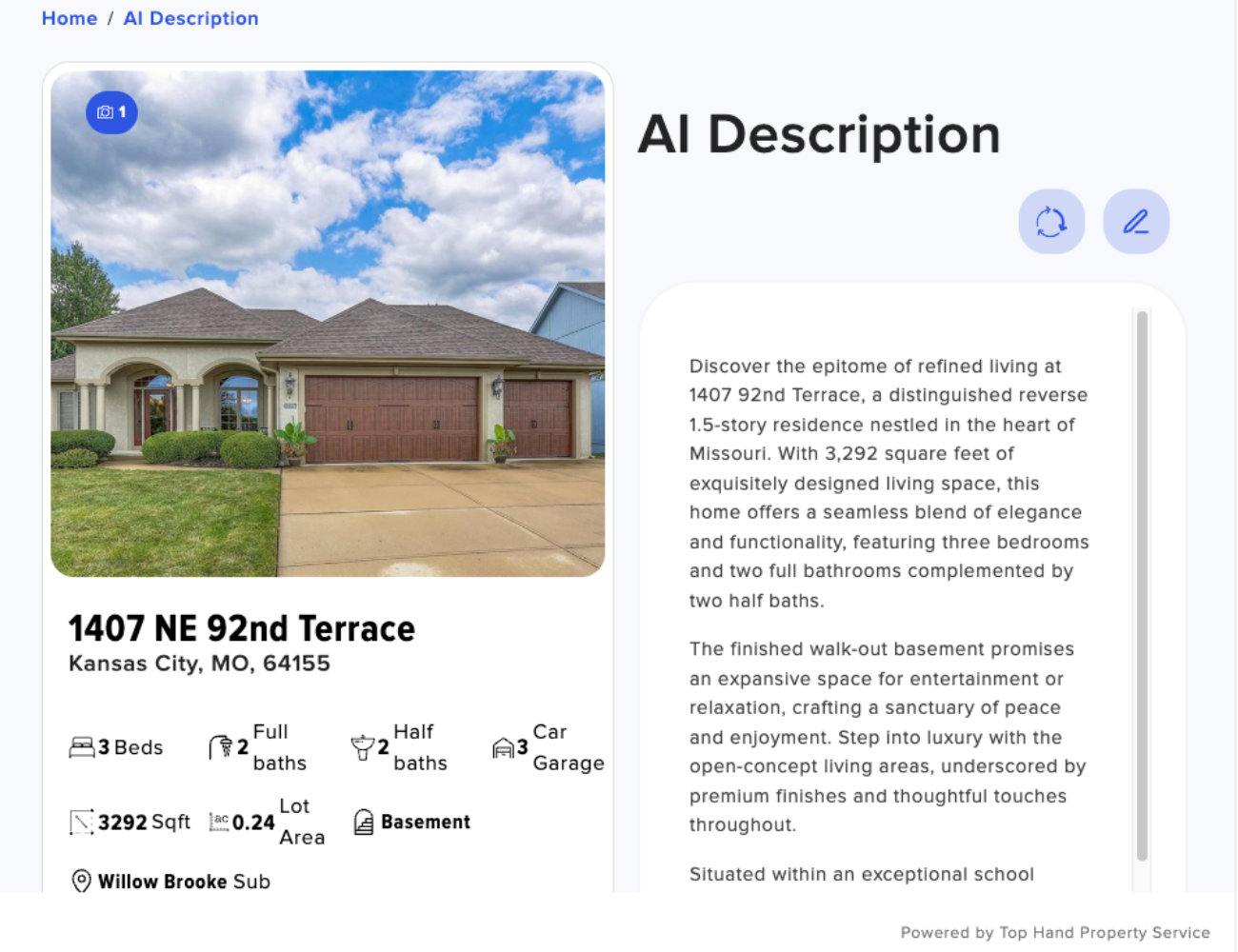
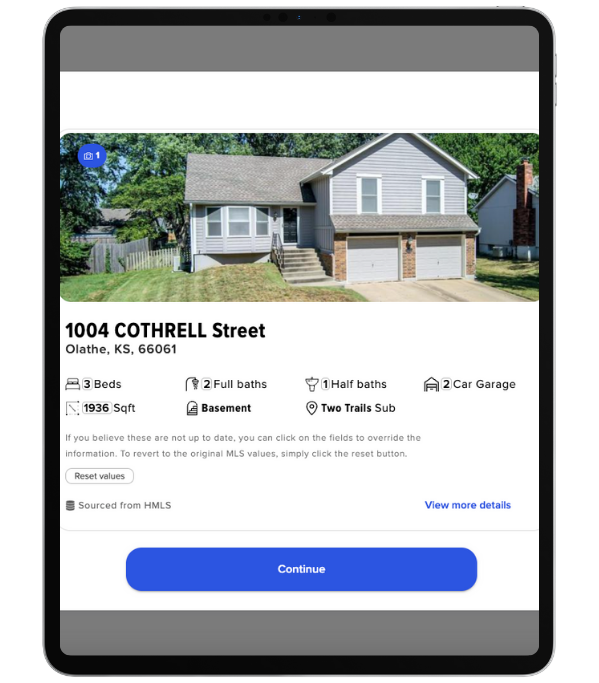
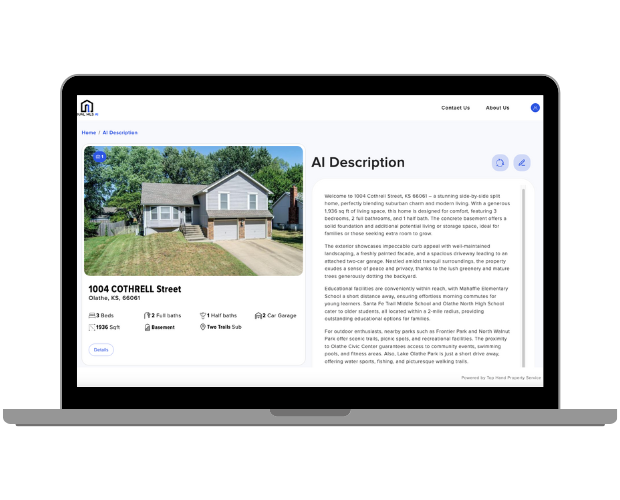
Road Map
Contact Us
Be the first some of the first to use the revolutionizing A.I.

Trusted by some of the fastest
growing companies